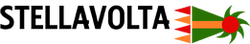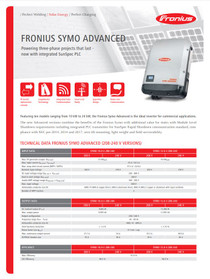Fronius
Fronius 4,210,078,801 Primo 15.0 LITE WIFI Card not included
- SKU:
- 4,210,078,801
- Condition:
- New
- Availability:
- Ships in 1 business days or less.
- Weight:
- 90.00 LBS
- Warranty:
- 10 Year Manufacturer
- Shipping:
- Stellar Speed! FREE SHIPPING

Fronius 4,210,078,801 Primo 15.0-1 LITE Solar Inverter Grid-Tie 15000W - Single Phase - 2 MPPT - 208/240VAC, NEMA 4X Indoor/Outdoor (WIFI Communication not included). You can purchase the Fronius 4,240,038,Z Datamanager 2.0 separately to add back WiFi capability.
With power categories ranging from 3.8 kW to 15.0 kW, the transformerless Fronius Primo is the ideal compact single-phase inverter for residential applications. The sleek design is equipped with the SnapINverter hinge mounting system which allows for lightweight, secure and convenient installation. The Fronius Primo has several integrated features that set it apart from competitors including dual powerpoint trackers, high system voltage, and a wide input voltage range. The Fronius Primo also works seamlessly with the Fronius Rapid Shutdown Box for a reliable NEC 2014 690.12 and NEC 2017 690.12(B)(1) solution.
The transformerless, single-phase Fronius Primo is the ideal solar inverter for residential applications with a 208/240 grid connection. The SnapINverter has many standard features, making it convenient and a "one-stop shop" for high quality inverters. The hinge mounting system and lightweight inverter itself creates a streamlined installation process that can be done in under 15 minutes. The Fronius Primo is NEC 2014 compliant and ready for codes and standards of the future. This great solution is now also available with a Revenue Grade Metering option, completely integrated.
Features
SNAPINVERTER TECHNOLOGY
The Fronius SnapINverter generation features a simple, standardized hinged mounting system that makes installation and service easier than ever. The inverters consist of two main parts: the power stage and the connection compartment, ensuring a convenient installation process. First, you mount the remarkably lightweight connection compartment and all wiring to the wall. Then simply snap the power stage in - allowing for installation within 15 minutes by only 1 person! Furthermore, installers don’t need to remove the entire inverter for servicing. Just take the power stage and leave all wires in place, making the Fronius SnapINverters the most user-friendly inverters on the market.DESIGN FLEXIBILITY
Fronius inverters offer great design flexibility, giving you all the options you need and making system design extremely simple. Two independent MPP trackers, wide DC input voltage windows and oversizing of up to 150% make the inverters suitable for complex roofs, different array sizes and multiple orientations. The Fronius Design Flexibility offers a solution for all your system design needs.SMART GRID READY
Fronius inverters enable the grid of tomorrow. Our inverters are already equipped to meet the technical requirements of a smart grid of the future. A set of smart functions, known as Advanced Grid Features, are built into the inverters. They include a wide range of control functions for dynamic feed-in of both effective and reactive power. These functions are designed to enable a stable grid and highest solar density, while preventing unwanted system shutdowns if grid parameters exceed their thresholds.ARC FAULT CIRCUIT INTERRUPTION INTEGRATED
The Fronius Arc Fault Circuit Interruption (AFCI) makes each inverter NEC 2011 compliant and offers a best-in-class solution for detecting arcs. Ensuring the utmost safety, AFCI shuts down the inverter in the event of an arc fault within your solar system.
FAQs
- Do I need to purchase the Fronius Datamanager separately?
Yes, the Fronius Datamanager 2.0 is not included in the Fronius Primo LITE inverters. You can purchase the Fronius 4,240,038,Z Datamanager 2.0 separately to add back WiFi capability. - Why is the 2nd MPPT not working, even though I have a string(s) connected to it?
Only the 1st MPPT is on by default. To use the 2nd MPPT, you must turn it on during setup. If you did not do so, restart your Fronius Primo and turn on the 2nd MPPT in settings. - Why won't my Fronius Primo inverter startup if I have a solar array connected that is equal to or greater than the required 80V Startup Voltage?
The Fronius Primo inverter requires AC power to startup. - I am getting ERROR STATE 102 message. What does this error mean?
This can be one of two things. 1) Voltage too high: For example, if you programmed your Primo to a 240 grid, but the voltage goes to 270V, this error message will appear. 2) Wrong grid voltage: For example, if are on a 240V grid, but you programmed your Primo to 208V, this error will appear. - Is Zero Export available with Fronius Primo inverters?
By default, the Fronius Primo exports to the grid. If you want a grid-tied zero export PV system, you will also need the Fronius Smart Meter. - How do I commission the inverter without the Datamanager
Listed below are the startup questions the inverter will ask before producing. You can use the up and down arrows to change the option and press the enter key which is the button on the far right. For the grid setup, the regular setups will have the numbers 1547 2003 listed.
- The first question will be the language. Select the correct language and press enter.
- The second question will be the country setup. This is the grid setup. Please select the correct option and press enter.
- The screen should turn off for a few moments. It will ask the time. Use the first two keys to change the numbers and the enter key to scroll to the next digit.
- The date and time will be the next question.
- The inverter will ask whether daylight saving time should be on/off.
- The last question will be whether MPPT2 should be on/off. This is in reference to maximum power point tracker two. If you have any strings landed on a terminal labeled two on the mounting bracket, then you will want the second tracker on.
If you accidentally press the escape key, the inverter will say state 482. Press the enter key and it will take you back to the initial startup questions.
Attachments