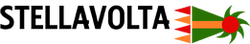I have a fault code 581 on my new Fronius Primo. How can I fix it?
Posted by Fronius Primo Tech Support on Jan 4th 2022
I have a fault code 581 on my new Fronius Primo that says the unit no longer meets IEEE 1574.1 standards and the Special Purpose Utility-Interactive setup will be activated. How do I correct the fault?
The 581 code is simply letting you know that a special purpose utility mode is activated. This is a specific grid set up that may have been selected by accident during the set up of the unit. You can follow these steps to correct that issue.
- Get into the inverter menu and get setup in the middle of the screen.
- then hit the third button from the left five times quickly (this should give you an access code screen)
- put in the code 73887 (hitting enter will move you on to the next number) once you get the code in hit enter 2 times.
- You should be on a grid selection screen. You want to select your current grid set up with out the MG that is for microgrid.