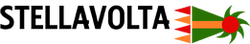Tigo Module Level Power Electronics (MLPE) Troubleshooting
Posted by Frank Molina, Stellavolta on Apr 8th 2021
WARNING: For Tigo optimizers, always connect the Solar Panel (PV module) cables to the optimizer first if there is any sunlight, before connecting the optimizer to the string. If done in reverse order, string first, permanent optimizer damage can occur.
In addition, warranty terms equire that a system has a data-logger (Cloud Connect or CCA), TAP, and internet service so that Tigo Energy has the opportunity to perform remote check of your optimizers. Without a CCA, TAP, or internet connection, optimizers cannot perform a rapid shutdown.
For complete installation and troubleshooting information see: Tigo Documentation Library
Troubleshooting
- Check for physical damage to the solar panel, optimizer and associated cables/connectors.
- Check the wiring, including the connectors for incomplete latching - they should not pull apart when tugged with at least 10 ft/lbs of force. Check also for corrosion and dirt that might have accumulated in the connectors during on-site and warehouse storage.
- Check the output voltage from the optimizer.
- Disconnect the optimizer from the string (with the inverter DC disconnect open, but data logger ON) to gain access to the connectors contacts.
- If the optimizer string (output) voltage is zero or low (and system is not in PV Safe mode shutdown), proceed to step 4.
- If the voltage is panel Voc, the optimizer is working correctly, no more checks required.
- Disconnect the optimizer from the string (with the inverter DC disconnect open, but data logger ON) to gain access to the connectors contacts.
- If string voltage is 0:
- Disconnect the optimizer from the PV module, and check the panel for normal open-circuit voltage. MAKE SURE TO READ NOTE A, below.
- Swap the optimizer that currently does not work with a neighbor that is working correctly.
Details on how to correctly test optimizer functionality:
- MLPE from Tigo must not be in Rapid Shutdown.
- Therefore must keep the Tigo data logger (MMU/CC/CCA) (or the RSS Transmitter for the TS4-F) powered-on so it is communicating with the optimizers, thus preventing shutdown (which is a disconnecting of PV module from the string by the optimizer).
- If needed, provide an extension cord to power the data logger or RSS transmitter power supply.
- When in Rapid Shutdown, individual optimizer string connectors will show either 0.0 VDC, or, 0.6 VDC on the TS4-F. See the Trouble Shooting Guide for complete details.
- Therefore must keep the Tigo data logger (MMU/CC/CCA) (or the RSS Transmitter for the TS4-F) powered-on so it is communicating with the optimizers, thus preventing shutdown (which is a disconnecting of PV module from the string by the optimizer).
- Disconnect optimizer cables from the "string" which is the adjacent optimizers (or PV modules in selective deployment systems when not all panels have Tigo optimizers)
- Measure the voltage on the string connectors. It should equal the PV Module manufacturer specified open circuit voltage (Voc) since there is no current flowing. See note B, below regarding possible PV Module issues. DANGER: There could be up to 90 VDC on these leads, with corresponding high amperage (up-to 10 Amps or more) as available from the still connected PV Module/panel.
- Remember, if two or more cell string diodes are active causing the PV module to input less than 16 VDC to the optimizer, that will keep the optimizer from powering on and unable to communicate (resulting in a grey Icon for Power on the Tigo website System View) and unable to optimize for shading conditions.
Note A - panel internal resistance:
PV modules with high internal resistance could measure at their specified Voc because there is zero current flowing thus no voltage drop is possible. But, with current flowing the voltage will decrease. This is due to the voltage divider created between the internal PV module resistance and the resistance presented by the the optimizer being powered by the PV module and/or the active inverter.
- Tigo optimizers use about 1/2 of 1 watt of power, which is only 1 or 2 mA of current at 30 VDC. However, in the case of some internal resistance in the PV module, even this small amount can cause a measurable voltage drop and the voltage to the optimizer may be less than 16 Vdc required for optimizer to activate.
- Note that a noticeable voltage difference normally requires significant current flow of greater than 1 amp, such as when an Inverter is actively producing power. Since the PV module connector is not available to connect to a volt meter without a Y Branch Parallel Adapter Cable, the PV module voltage being input to the optimizer is available to Installer type users of the Tigo Monitoring Portal website (except for TS4-F models).
- To double-check for a suspected PV module resistance trouble, exchange the attached optimizer with an adjacent known good optimizer or PV module. Then check if the problem follows the optimizer or stays with the PV module.